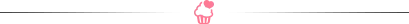Okay here is the low down on Skitch…I’ll be honest, at first I didn’t get it! I looked at it and quickly dismissed it. Then I thought about it and explored it more….and WOW!!! The possibilites are endless. Now that I have Common Core swarming in my brain and in the forefront of my mind for everything I plan in my classroom, I saw this app come to life in a very different way than what people are using it for typically.
Have you ever seen those really cute pictures of animals with hilarious text splattered across the picture {ALL over Pinterest}? Well they were created with Skitch. You know right away that it must be quick and easy, otherwise people wouldn’t waste their time making ridiculous pictures {or maybe they would}.
Here are example of those ridiculous pics:
 |
| Okay this one isn’t ridiculous, it’s cute! |
Well there are some really great ways to use this in education actually.
 |
| Labeling parts of an insect. Or just labeling photos in general. {Parts of a plant, steps in a process…etc.} |
 |
| Adjectives. Each team had an object that they had to describe with as many adjectives as possible. |
 |
| Identifying angles in Geometry…great real world connections occurring! |
 |
| What a way to enhane Math by integrating science as well {landforms}. They are researching the highest point of two landforms and comparing them mathematically. |
 |
| Turning Math up a notch! |
 |
| Real world applications via a measurement scavenger hunt! |
 |
| Way better than any water cycle poster I have seen 🙂 |
This is also an incredible app for text annotating/coding/close and careful reading. I have my students take a picture of the book they are reading or a passage of text. Then they use the tools to “mark up the text.” They can highlight, circle, underline, color, add text, point arrows to specific words/sentences.
They can do this for text dependent questions- showing where they found the evidence.
 |
| The student took a picture of what they were reading, used the marker tool in Skitch to highlight with different colors digitally, and then used color coded annotating to discuss those sections of the story.Here they created a key or legend of colors that stand for different things such as synonyms=blue, adjectives=green…etc. |
 |
They used the marker tool to highlight with yellow over the
part of the text they had new learning about. |
 |
The students used arrows to show a question they
had during reading that was later answered in the text. |
 |
| The students here are text coding using a star for new learning. |
 |
| Pointing to the answer in the text to prove and show evidence of their answer. |
Here’s how to use it:
Once you open it you will see this screen. I have my students take pictures mostly, but we have gone onto the internet to find pictures and uploaded those also.
You will then see your photo…time to have fun and start layering.
 |
| I have students point an arrow to the specific text they are talking about, then add text of their thoughts or questions. |
Amazing and endless potential!