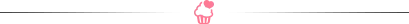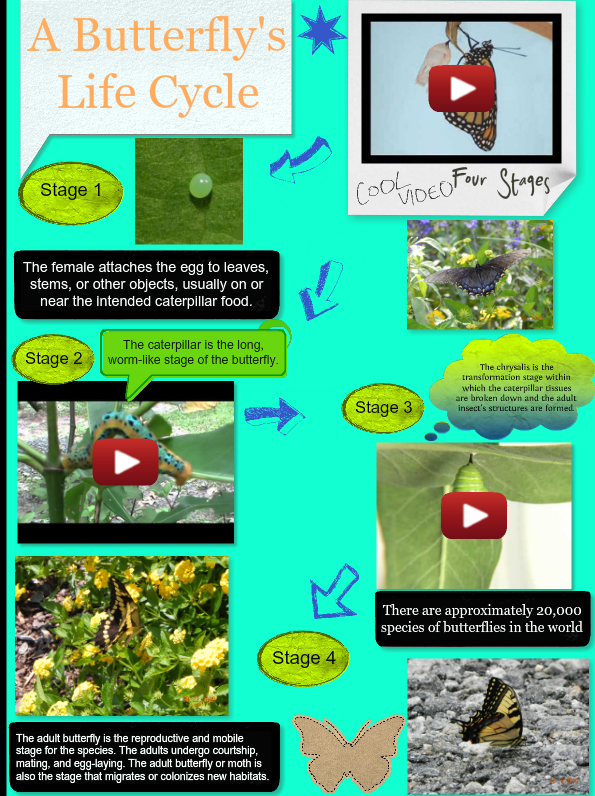Glogster….Glogster…Glogster! Try to say it 3 times fast and it sounds WaCk!
But whatever the name, it is a really neat tech tool for the classroom. Essentially it is a live, interactive poster. Students can create a poster on a topic, and embed videos, links, articles, animations, graphics, music, text…etc. The possibilities truly are endless!!!
The best part is that there is a Gloster library with IDEAS GALORE! This has been great for my students to see examples of quality posters and challenge them to make one that is better. The best I have seen is a report style Glog.
Here are some really great examples. You can click on each poster to take you to the website to show you how the links, videos, and overall interactiveness works:
The last and best thing is that it is super easy to upload into Edmodo or embed into a blog 🙂
What kind of ideas do you have for using Glogger?