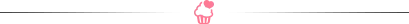Have you heard of Edmodo?
It is this really neat website similar to facebook, but with a focus on education. I use this in my classroom all of the time. My students are so engaged and motivated. There is the website for computer using students to go to, but there is also an APP for iPad/iPod users to go through.
They each have their own account with their own profile and picture {which they love}!
I had a parent volunteer sign all of my students up in one day {could have been a complete headache trying to get all of them to register an account}. I made all of the logins the same style and all of their passwords the same {something super easy to type}.
Once they have an account, they are ready to start posting. Students can make a post to the “wall” or they can respond to someone else’s posting.
Another feature of Edmodo is that the teacher/student can choose the type of post such as a Poll, Survey, or Quiz to the “wall” as an assignment for everyone to complete. Students get a reminder when they log in that they have an assignment due.
Ways we use Edmodo in our classroom:
1. I create Grammar and Phonics activities where students have to post their answers like:
- 3 sentences with a proper noun correctly written
- 5 examples of an exclamatory sentence.
- Read the story in the “library” and post all of the spelling pattern words you found for the -at word family.
- Students respond to my post with questions before, during, and after reading for their book.
- They sometimes post a summary to the “wall”.
- I have students come up with a question about the story that is text-dependent and have the other students in the group respond to all of the questions.
3. Quizzes:
- I put a lot of quick check type of quizzes up on Edmodo as a way for me to get a quick glimpse at the amount of students mastering the content being taught.
- I have them create quizzes about a book and pose the quiz as an assignment to the class.
- I create posts titled “Reading Center”, “Science Center”, and “Writing Center” to the wall. These posts contain links to articles, videos, or ebooks for them to read. Sometimes I link them to a website to play an interactive educational game or complete a template in Google Docs.
- Posting their work on the wall allows for students to collaborate with others by giving them feedback. It also aids those struggling students to have peer examples to guide them.
5. Homework:
- Link a video to watch and then discuss with others on the wall through posts and responding to posts. They are also writing about the video using evidence from it to answer a question that I pose to the class.