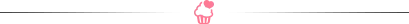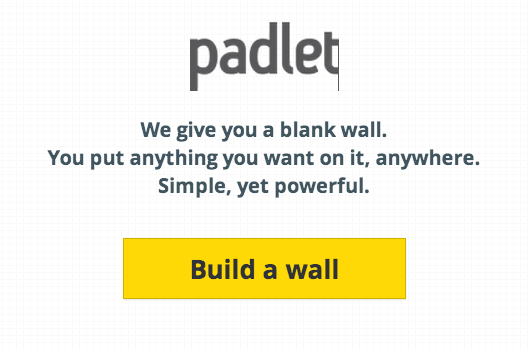Before I ever post about technology, I really use it first….like exhaust it with my students sometimes. My students often cheer wildly when I change to a new techie obsession {not sure if they are cheering out of excitement for something new, or because they are tired of doing the old}.
I try it out in multiple subjects and really see how all of my students respond, especially my ESE, gifted, and ESOL students.
Well… I am excited to talk about Padlet. You may have heard of it. I think it is so versatile and can be used for a variety of things all across the subjects.
I am constantly in search of something new and exciting to bring to the classroom environment that is collaborative and creative. I really value the idea that technology, and it’s integration into the classroom, must be purposeful. It is interactive and engaging.
Check out My Padlet that I created for literacy centers. You can add links, files, and pictures along with text.
Step One: The teacher logs into Padlet and clicks on “Build a Wall”
Step Two: Double click anywhere on the “Wall” to reveal a text-box. Type into it what you want the students to see or do. This is where you can add links, files, and pictures along with text.
Step Three: I post the link for the students to follow in order to get to the interactive board. Usually I post this on Edmodo so they just click on it.
Step Four: Students double click anywhere on the “wall”, type their name, and then their response or follow the activity.
Some tips:
Here are some examples of how I have used Padlet in my classroom:
 |
| This is with the plain wallpaper. This was a quick-check to classify animals according to their habitat. |
 |
| This is with a wallpaper background. Makes it so much more exciting!! This example was done with vocabulary words found in the text that they didn’t know. |
 |
| I quickly posted a topic to quickly check their learning throughout a lesson. It takes 2 seconds and you can instantly see who has mastered the skills!! |
How do you use Padlet? I would love more ideas 🙂